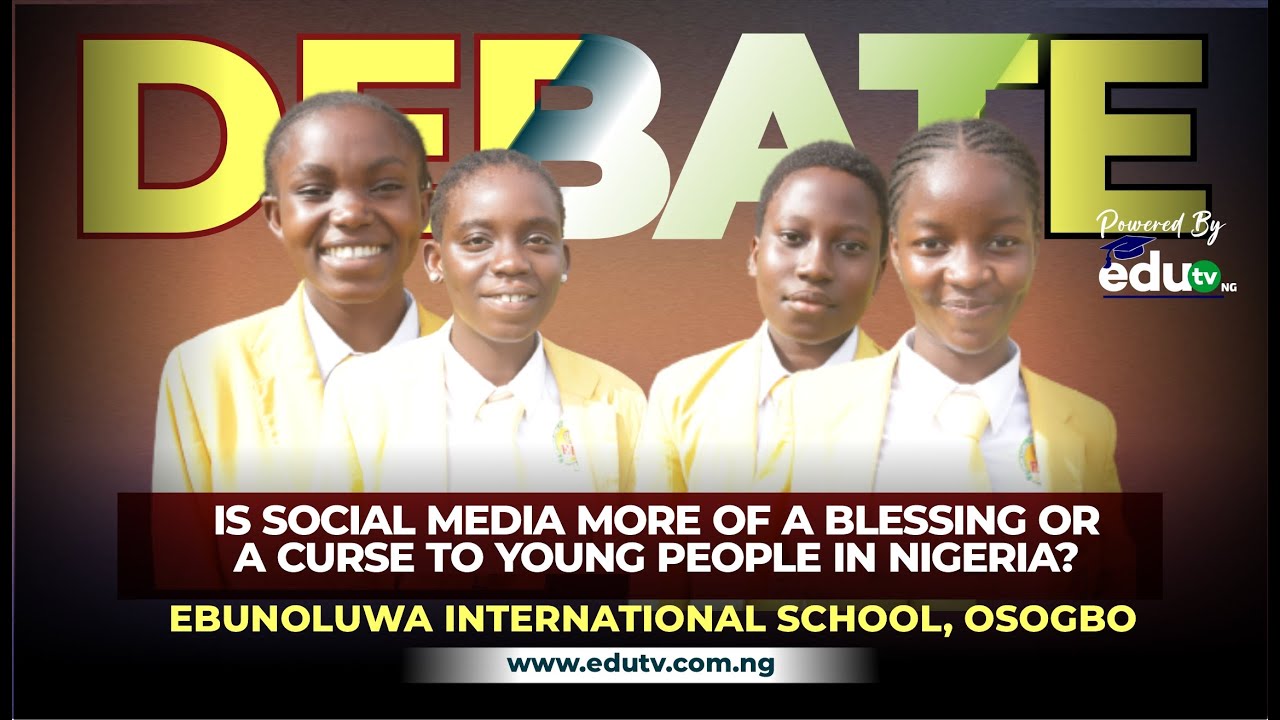The University of Ilorin (UNILORIN) has commenced registration for the 2024/2025 Pre-Admission Screening on Monday, August 5. The post-UTME registration commenced on August 8 and will close on Sunday, August 18.
UNILORIN post-UTME registration guidelines
All candidates are advised to upload their O’level and A’level results on JAMB CAPS and waiting results candidates are to indicate their status. According to the statement, admission will be based on aggregate UTME/DE score (50%), post-UTME score (30%) and five O’level grades (20%) The federal government-owned university said candidates are to pay N2,000 for registration. UNILORIN said candidates who registered for MBBS, Pharmacy, Optometry and Computer Engineering must ensure they submit only one sitting O’level results.
Step-by-step registration for UNILORIN Post-UTME
(i) Visit https://portal.unilorin.edu.ng/ug/candidate OR visit https://portal.unilorin.edu.ng and click Post-UTME Registration. Candidates are strongly advised NOT TO USE ANY OTHER LINK.
(ii) On the Undergraduate Pre-Admission Page click on Verify your details displayed on the right-hand side of the screen.
(iii) Complete the displayed fields (e.g. JAMB Registration Number, email address and phone number). The surname and first name are automatically displayed for NOTE: ensure you supply your personal and active email address and phone number; this will be used in further communications.
(iv) Candidates should click on the verify button to proceed to the payment page.
(v) Click on proceed to go to the Remita platform. ▪ Select your ATM card type (e.g. Visa or Master Card). ▪ Enter your ATM Card Number which is the 12-digit number on the card. ▪ Enter the ATM card expiry date and the card CVV (the 3 digits on the reverse side of the Card) Lastly enter your card PIN number; and ▪ Click on Pay.https://portal.unilorin.edu.ng/ug/candidate OR visit https://portal.unilorin.edu.ng